Sometimes the data from the production system needs to be restored to staging or development servers.
If the latest version being tested on those servers has a data migration as part of the new release, a manual re-deployment of the code is required to re-trigger the data migration scripts.
As of OmniBlocks® version 1.71 the API servers are still running on Jenkins. As such you will need to login to the appropriate Jenkins server for the Staging or Development API Server and re-build the latest version of the API server.
Login to Jenkins, highlight the dev_backend workspace to see the drop down menu. Select build now from the drop down.
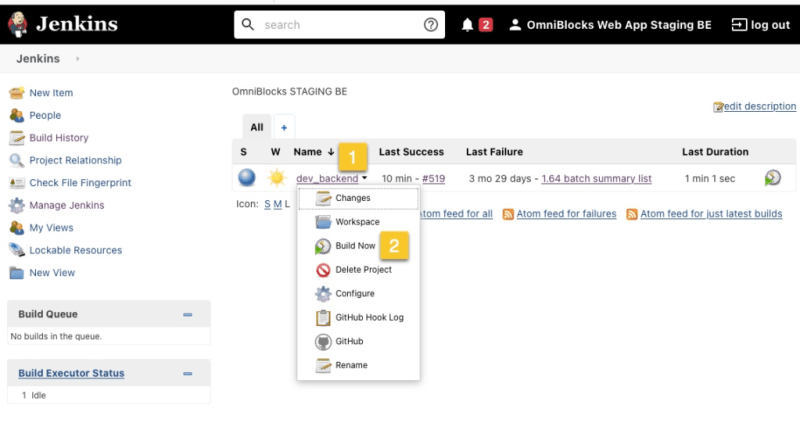
You can check the build status by clicking on the build number in the Last Success column after the build has finished, then clicking console output to see what ran.
Look for the db migrate section to make sure any missing migrations ran. Note: not all builds have a migration.

