Production
User Locks | In Use
The latest version of OmniBlocks® introduces the concepts of “user locking”; Marking items as in use by another user so that others know the data is being edited. This system is first being deployed in the Production module as a manual process.
When a record is “in use”, other users will not be allowed to “Document Production”.
In Use Status
The “In Use” column on the production table will indicate if a user has locked a record.
Hovering over the user icon will show the user ID that has claimed the record as well as the timestamp for the last time the record was updated or claimed.
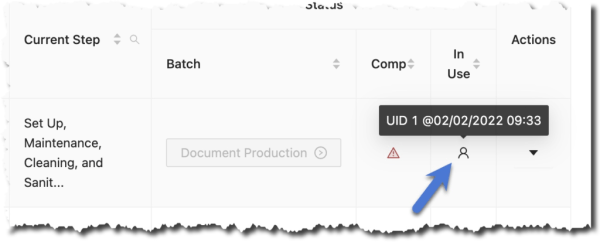
Claiming A Production Record
Any user can “claim” a production record that is not already claimed. This will mark the record as being “in use” and will prevent other users from claiming the record or starting the document production process.
> Go to the Actions column in the Production table and select "Claim".

Releasing A Production Record
Only the user that claimed a record, or an account administrator, can release a record.
Users can release their own records.
Account administrators can release ANY record.
> Go to the Actions column in the Production table and select "Release".

Production Table User Experience Updates
There have been a few minor user experience updates to the production table.
- Top header has been updated to “group” columns (visual only)
- Left Batch # column is fixed
- Right Action column is fixed
Fixed means that if the page display it narrow those columns will “stick” to the left/right side and overlay the columns in between. On touch screen displays you can swipe left/right on the middle columns to scroll. For non-touch screen displays, you need to go to the bottom of the table to see a left/right slider to scroll left/right with the middle columns.

Inventory
QC Specifications
Attachments with a # or space in the filename were not recalling the file URL properly. NO files or data were lost during this time. The View Specification now links to the proper file URL to view the specification file.


