Most of the work on this release has been with behind-the-scenes refactoring to create a clear separation between MMR processes and Production processes.
MMR Module
The MMR module has had extensive updates to the data engine. Average MMR listing page loading time has been improved from an average of 10s to < 1s.
MMR Table
New columns include:
- Batch size
- Units per (caps per bottle)
- Template ID – form builder template the MMR was built on. includes a hyperlink to a pre-filtered entry on the templates module. Note: older MMRs may have invalid template IDs, these MMRs will not show the template ID link.
Column enhancements:
- SKUs now hyperlink to a pre-filtered entry on the inventory module.
- SKUs are now sortable and searchable
- MMR # is now searchable and sortable
- Status can now be filtered and sorted.
Status filter allows archived MMRs to be shown.
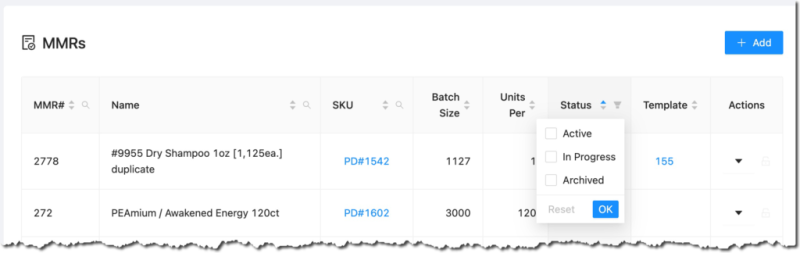
Production
MMRs that do not specify a production output unit would cause “Done Planning” on production to fail to update the batch if the unit was not set during “Plan Production”. A notification is now displayed indicating a production unit is required before finishing planning.

